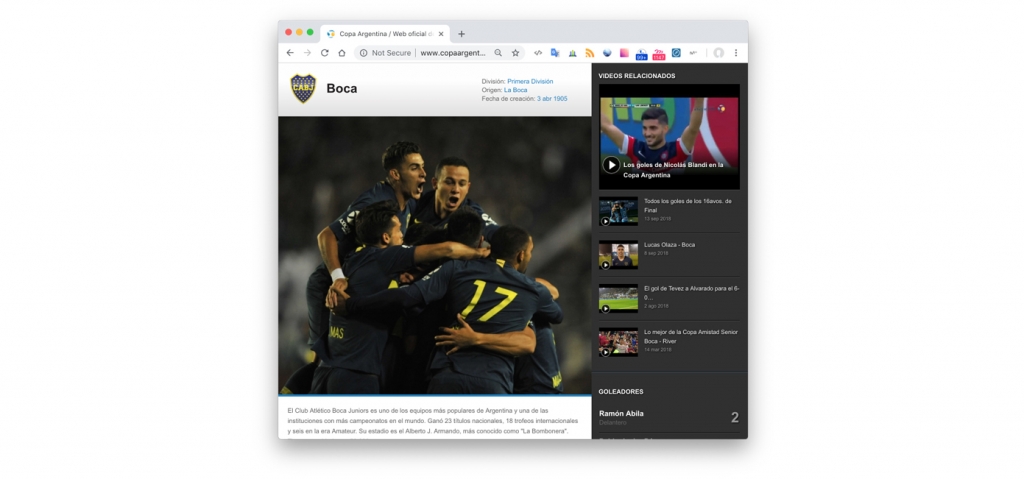WHAT IS QIÜ MATCH CENTER?
Qiü Match Center is a module within Qiü System designed to manage the workflow of a live sporting event such as a soccer match or regatta, all from a single place.
For example, the content team of Copa Argentina, uses Qiü Match Center to manage the soccer matches.

BEFORE STARTING THE EVENT
The first thing we must do is create all the matches and competitions that we will have on our website and/or app.
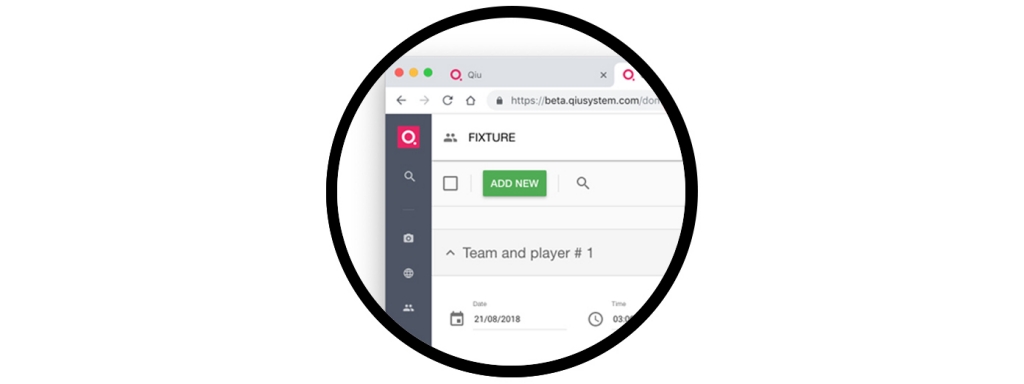
COMPETITIONS
Here we can create the fixture of the competition with all its "matches" (soccer games, regattas, races, etc).
Each "Match" can be configured with the participating teams, start line up, substitutes, coaches, referees, venues, season and more.
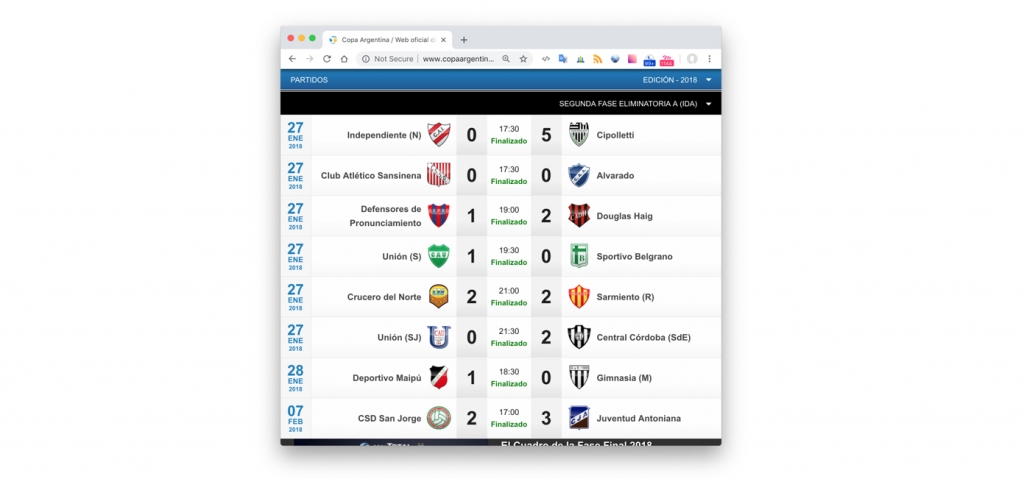
LIVE
When the match begins you can perform the following tasks:
SEND PUSH / WEB NOTIFICATIONS AND MORE
The game is about to start and we want to remind our fans how to follow the match. A Push (Notification and Web Push) message can be sent to all users subscribed to these channels.
STATUS OF THE MATCH
When the match begins, we will change the status to "live" so that the new status of the match can be seen from the web or app of the event.
STATISTICS, COMMENTS
From the Mach Center we can enter the statistics (goals, substitutions, yellow/red cards, etc) in real-time and these will be published automatically on the Copa Argentina website and app.
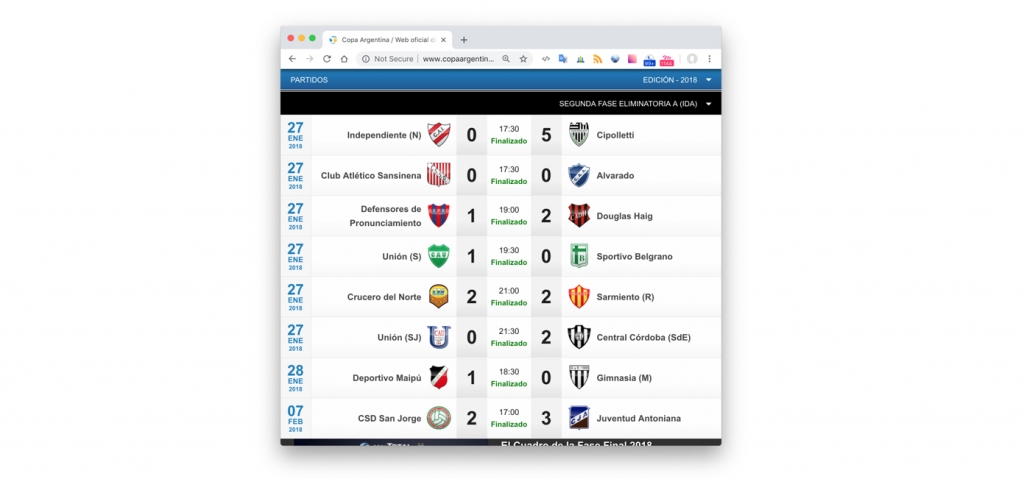
Also, users who have subscribed to receive push/web notifications during the event, such as scores throughout the game, will receive instant notifications with the scores updates.
You can also update the live comment box, unlike the stats, the comments are longer and more detailed.

SUPPORT CROSS-CHANNEL AND CHATBOTS
On game day, many people question where to see it, the address of the stadium, technical problems, etc. The fans will communicate through a conversation channel they are familiar with such as facebook messenger, whatsapp, twitter, a chat on the web and / or event app, etc.
Our system will merge all messages and create "tickets" that can be answered from the Match Center.
You can include a chatbot that acts as an intermediary between the fans and the support team, this will save a lot of time answering simple questions that the chatbot is able to answer on its own.
VIDEO LIVE STREAMING
If the game has the Live Stream option, once the corresponding code is imported, the Live Stream can be seen from the Match Center and from there, while the game goes on, we can create small clips taken from the live event, example: a Goal, or a red card. By simply entering in the system the start and end minute and second, a "video clip" will be created that can be shared on social networks, on the web and in the event's app. You can also create static images taken from the live stream.
END OF THE GAME
Once the match comes to an end, we will have to update the results.
RESULTS OF THE MATCH AND SCORE TABLE
At the end of the game we can update the final result and calculate the points in the results table.
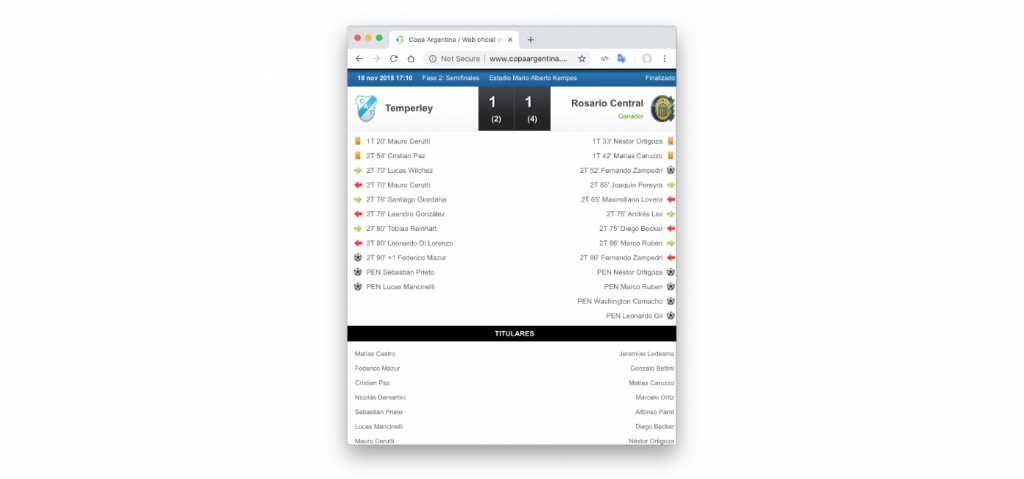
The system will publish the results, stats, photos, video clips, video replay (VOD), team info, players, statistics and many more on the web or app of the event.